prompt mine App
Find, Create & Share AI Magic
Enhancing Remote Work Communication Strategies for a Software Development Team
You're an expert in remote work communication strategies, working with a mid-sized software development team of 15 members. The team structure is relatively flat, with two team leads and a mix of experienced developers and junior programmers. Communication challenges have arisen, and it's essential to address these issues to improve collaboration and clarity. Based on the team's industry, size, and communication preferences, provide five strategies to enhance remote work communication.
The industry is software development, and the team size is 15 members, with a mix of experienced and junior programmers. Their communication preferences are primarily asynchronous, using tools like Slack and email, with a preference for virtual meetings and direct messaging.
1. Establish a Clear Communication Framework
To improve collaboration and clarity, establish a clear communication framework outlining the channels, tools, and protocols for team communication.
Steps:
1. Define the primary communication channels (e.g., Slack, email, virtual meetings).
2. Set up clear protocols for using each channel (e.g., Slack for general discussion, email for formal communication).
3. Create a shared document outlining the communication framework and protocols.
4. Schedule a virtual meeting to discuss and review the framework with the team.
2. Implement Regular Virtual Meetings
Regular virtual meetings can help foster collaboration, clarify expectations, and address communication challenges.
Steps:
1. Schedule bi-weekly virtual meetings for the entire team.
2. Set a clear agenda for each meeting, including updates, discussions, and Q&A sessions.
3. Use video conferencing tools like Zoom or Google Meet for face-to-face interaction.
4. Encourage team members to share their screens and demonstrate their work.
3. Foster Asynchronous Communication
Asynchronous communication is essential for remote teams, allowing team members to communicate at their convenience.
Steps:
1. Set up a shared Slack channel for general discussion and Q&A sessions.
2. Encourage team members to use direct messaging for one-on-one conversations.
3. Use email for formal communication, such as project updates and announcements.
4. Establish a clear protocol for responding to messages and emails.
4. Use Collaboration Tools
Collaboration tools can help streamline workflow, improve visibility, and enhance team collaboration.
Steps:
1. Implement project management tools like Trello, Asana, or Jira.
2. Set up a shared document repository using Google Drive or Dropbox.
3. Use version control systems like GitHub for code management.
4. Schedule regular training sessions to ensure team members are familiar with the tools.
5. Encourage Feedback and Feedback Mechanisms
Feedback is essential for growth and improvement. Encourage team members to provide feedback and establish mechanisms for constructive feedback.
Steps:
1. Set up regular one-on-one feedback sessions between team leads and team members.
2. Implement an anonymous feedback system using tools like 15Five or Lighthouse.
3. Establish a clear protocol for providing and receiving feedback.
4. Encourage team members to provide constructive feedback and suggestions for improvement.
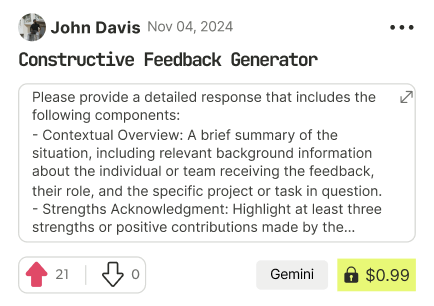
Find Powerful AI Prompts
Discover, create, and customize prompts with different models, from ChatGPT to Gemini in seconds
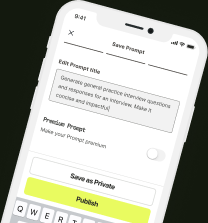
Simple Yet Powerful
Start with an idea and use expert prompts to bring your vision to life!

